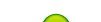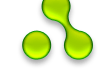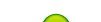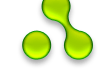| ACDSee Photo Editor 2008 – это оптимальное решение для работы с цифровыми изображениями. Пользователь получает возможность превратить набор обычных семейных фотографий во что-то креативное и экстраординарное. Придумывайте что-то новое и не останавливайтесь на достигнутом. Простой в управлении интерфейс поможет вам в этом. Также существует опция создания фотографий специально для открыток, календарей и альбомов. Photo Editor обучает пользователя, как сделать то, что ему хочется, без потери качества, как добавить такие эффекты как Lens Flare, Glowing Edges, Oil Paint. Также программа показывает, как избежать самых часто встречающихся ошибок, таких как плохое разрешение, эффект красных глаз, некорректное фрамирование, и т.д. Программа предлагает простой способ создания вашего собственного приложения, поэтапно и доступно диктуя каждый шаг. ACDSee Photo Editor is fast, easy-to-use, and lets you get your image edits just the way you want them. Enhance and Correct Your Photos Fix common problems such as light levels, red-eye, and rotation using the Photo Correction Wizard. Exposure warning indicators help you identify any potential problems in your pictures. Choose from advanced image editing tools, including a Curves tool that lets you correct exposure, and the ability to select a picture area and alter it without changing the rest of your photo. Improve subtle details in your photos using a wide selection of intuitive correction tools. Filters, Special Effects and Creative Tools ACDSee Photo Editor allows you to add text, and use professional selection and drawing tools for photo editing. Dramatically transform your photos using more than 40 special effects, such as Emboss and Oil Paint. You can even add Photoshop plug-ins such as Alien Skin filters. Features:
- Crop and Print to Standard Sizes - Crop to standard screen and print sizes such as 800 x 600 or 4 x 6. Print standard sizes or create custom print sizes and contact sheets.
- Save Preset Settings - Automatically apply the same settings used from previous sessions, such as resize and rotate, using FotoCanvas' preset feature.
- Image Thumbnail Browser - Open, edit, view and print several images at once from the new dockable image browser.
- Survey Window - Can be used as a marker and provides a survey overview that indicates where a user is in a zoomed-in image.
- Batch Image Enhancement - Apply the same modifications and effects to several pictures at once, such as overexposed or sideways images, by tagging them in the image browser. Quickly preview changes and save each picture separately.
- Professional Color Management - Ensure accurate color with ICM 2.0 and ICC color profiles.
- Edit Task Panel - Edit faster using the handy, dockable Edit Tasks panel to perform common corrections and enhancements. The auto-hiding and "roll-up" control allows users to move tools out of the way but still keeps them readily accessible. Размер: 68,3 МБ Скачать
|