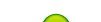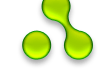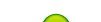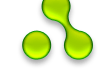| Symantec Backup Exec System Recovery 8.0 - новая версия решения для полного и быстрого восстановления Windows-систем — дополнена гибкими средствами удаленной защиты и расширенными возможностями по восстановлению, интеграцией с решениями Symantec для обеспечения безопасности и системного управления и сертифицированной поддержкой Windows Server 2008. При помощи решения Backup Exec System Recovery на базе дисков организации могут за считанные минуты восстановить потерянную или неисправную систему даже на оборудовании другого типа, в виртуальной среде или дистанционно, в удаленном месте.
Помогая организациям совершенствовать аварийную защиту, Backup Exec System Recovery 8.0 предлагает гибкие средства дистанционного резервного копирования, которые позволяют администраторам автоматически копировать точки восстановления на удаленный сервер с применением протокола FTP, а также на внешний жесткий диск или в сетевую папку. Новая опция Granular Restore Option позволяет за считанные минуты через единый интерфейс со многими вкладками восстановить почтовые ящики, папки, сообщения и вложения Microsoft Exchange; отдельные документы Microsoft SharePoint; а также отдельные файлы или папки. В дополнение к этому решение Backup Exec System Recovery 8.0 интегрировано со всемирной системой предупреждений об опасности Symantec ThreatCon, что позволяет в случае повышения уровня Internet ThreatCon немедленно и автоматически создавать точки восстановления системы. Интеграция Backup Exec System Recovery 8.0 с платформой управления Altiris позволяет администраторам управлять заданиями на резервное копирование через знакомый интерфейс и знакомую структуру баз данных. Кроме того, Backup Exec System Recovery 8.0 теперь может интеллектуально работать с внешними USB-дисками и выполнять задания на резервное копирование в определенное запоминающее устройство, даже если Windows изменила буквенное обозначение этого устройства. Новинкой Backup Exec System Recovery 8.0 стал также логотип сертифицированной поддержки Windows Server 2008, относящийся также к технологии Restore Anyware для восстановления на оборудовании другого типа и восстановления физического сервера в виртуальной среде. Backup Exec System Recovery 8.0 использует возможности виртуализации для беспрепятственных преобразований между физической и виртуальной (P2V) и между виртуальной и физической (V2P) системами с форматами дисков VMware® ESX Server, VMware Server, VMware Workstation и Microsoft Virtual Server.
Несмотря на то, что Backup Exec System Recovery 8.0 является самостоятельным решением, оно дополняет Backup Exec for Windows Servers. Опираясь на более чем двадцатилетний опыт технических разработок, Backup Exec 12 и Backup Exec System Recovery 8.0 обеспечивают возможность восстановления за считанные минуты критически важных данных и полных Windows-систем. Key Features
- Dissimilar hardware restoration with Restore Anyware technology
- Comprehensive virtual conversion capabilities directly to VMDK or VHD files
- Offsite backup copy to FTP location or secondary disk drive for enhanced disaster recovery capabilities
- Granular recovery of Exchange, SharePoint or files and folders from a single, multi-tab interface (via the Granular Restore Option) Key Benefits
- Easily meet strict recovery time objectives (RTOs) by recovering complete systems in minutes, even from a bare-metal state
- Eliminate backup windows by capturing the entire live Windows system, without disrupting user productivity or application usage
- Innovative multi-product integration with market-leading technologies including Symantec ThreatCon and Altiris Notification Server
- Centrally manage backup and recovery tasks for multiple servers across your entire organization (via Backup Exec System Recovery Manager) Operating Systems Supported
Windows 32-bit or 64-bit operating systems: - Windows Server 2008
- Windows Server 2003
- Windows 2000 Server (SP4 or later)
- Windows 2000 Advanced Server (SP4 or later) Processor
- 233 MHz or greater, as required by the operating system RAM Requirements for All Platforms Memory requirements per key components:
- Backup Exec System Recovery Agent: 256 MB
- Backup Exec System Recovery user interface and Recovery Point Browser: 256 MB
- Symantec Recovery Disk: 512 MB minimum (dedicated), or 768 MB minimum (dedicated) for the multilingual version of the Symantec Recovery Disk
- Backup Exec System Recovery LightsOut Restore: 1 GB Available Hard Disk Space - Approximately 250-300 MB for the entire product, depending on the language of the product you are installing
- Microsoft .NET Framework 2.0: 280 MB of hard disk space required for 32-bit computers, and 610 MB for 64-bit computers
- Recovery points: Sufficient hard disk space on a local hard disk or network server for storing recovery points
- Backup Exec System Recovery LightsOut Restore: 2 GB CD-Rom or DVD-ROM Drive - The drive can be any speed, but it must be bootable from the BIOS in order to boot the Symantec Recovery Disk CD-ROM. Backup Exec System Recovery uses Gear Software technology. To verify that your CD writer or DVD writer is compatible, visit http://www.gearsoftware.com/support/recorders/index.cfm. You can look up information about your writer if you know the name of the manufacturer and model number of your writer. Software - The .NET Framework 2.0 is required to run Backup Exec System Recovery. If the .NET Framework is not already installed, Backup Exec System Recovery initiates a prompt to install it for you. Virtual Platforms (for converted recovery points) - VMware ESX Server 2.5 and 3.0
- VMware Infrastructure 3 (replacement/rename for ESX Server)
- VMware GSX Server 3.1 and 3.2
- VMware Server 1.0 (replacement/rename for GSX Server)
- VMware Workstation
- Microsoft Virtual Server 2005 R2 Symantec Backup Exec System Recovery Granular Restore Option Processor
-Intel Pentium® class or better Operating Systems Supported - Windows Vista (Ultimate, Business)
- Windows XP Professional (SP1 or later)
- Windows 2000 Professional (SP4 or later)
- Windows Small Business Server 2000 or Small Business Server 2003
- Windows 2000 Server/2000 Advanced Server (SP4 or later)
- Windows Server 2003
- Windows Server 2008 RAM Requirements - 256 MB minimum Available Hard Disk Space - 35 MB Software You must have the following software installed on your computer before you install the Backup Exec System Recovery Granular Restore Option:
- Symantec Backup Exec System Recovery
- Microsoft Outlook 2003
- .NET Framework 2.0 (included in the Symantec Backup Exec System Recovery installation) Symantec Backup Exec System Recovery Manager Processor - Intel Pentium III: 1 GHz or higher; Pentium 4: 3.0 GHz or higher recommended Operating Systems Supported Backup Exec System Recovery Manager Console - Windows Vista Home Basic, Premium, Ultimate, Business
- Windows Server 2008
- Windows Server 2003 x64 Editions (SP1)
- Windows Server 2003 R2 Editions (SP1)
- Windows Server 2003 (SP1)
- Windows Small Business Server 2003 (SP1)
- Windows 2000 Advanced Server (SP4)
- Windows 2000 Server (SP4) and Update Rollup 1 for SP4
- Windows Small Business Server 2000 (SP4)
- Windows XP Professional x64 Edition (SP1)
- Windows XP Professional (SP1)
- Windows 2000 Professional (SP4) Backup Exec System Recovery Manager Server - Windows Server 2003 x64 Editions (SP1)
- Windows Server 2003 R2 Editions (SP1)
- Windows Server 2003 (SP1)
- Windows Small Business Server 2003 (SP1) RAM Requirements Memory requirements per key components:
- Backup Exec System Recovery Manager server: 1 GB
- Backup Exec System Recovery Manager console: Dependent on the operating system Available Hard Disk Space The hard disk space requirements for each component are as follows: - Backup Exec System Recovery Manager console: 100 MB
- Backup Exec System Recovery Manager server: 750 MB
- Backup Exec Retrieve: 15 MB
- Microsoft .NET Framework 2.0: 280 MB (32-bit computers); 610 MB (64-bit computers)
- Storage space on the network for the recovery points Software Microsoft .NET Framework 2.0 is required to run Backup Exec System Recovery Manager and Backup Exec System Recovery on client computers. When you start the Backup Exec System Recovery Manager console for the first time, .NET is automatically installed if it does not already exist or an older version exists. - Note: Microsoft .NET Framework 2.0 must be installed on client computers before you install Management Control. New Features Innovative technologies in Backup Exec System Recovery enable you to recover complete Windows systems in minutes, not hours or days, making Backup Exec System Recovery the gold standard in complete Windows system recovery. Offsite Backup Copy Automatically copy recovery points (backups) to a remote server using FTP or to an external hard drive or network share to enhance your disaster recovery efforts. Symantec ThreatCon Integration Easily configure Backup Exec System Recovery to automatically run a backup when the Symantec ThreatCon level reaches or exceeds the level specified. This feature ties directly into Symantecs global DeepSite ThreatCon infrastructure. Granular Recovery of Exchange, SharePoint and Other Individual Files and Folders Backup Exec System Recovery 8 Server Edition delivers many data recovery capabilities, simplifying the recovery of Exchange, SharePoint, as well as individual files and folders. Features include:
- Recovers individual Exchange emails, SharePoint documents or files and folders from a single interface with the Granular Restore Option (requires additional purchase)
- Recovers individual files and folders in seconds via the Granular Restore Option or through independent file/folder backup capabilities
- Enables end-user recovery of files and folders via Google Desktop or Backup Exec Retrieve using a common web-browser interface for fast and simple recovery, without IT intervention Microsoft Server 2008 Support Support for Microsofts latest Server Operating System, including Restore Anyware technology for dissimilar hardware and P2V restoration. USB Drive Identification Backup Exec System Recovery intelligently and uniquely communicates to USB drives, running backup jobs to the given device even if the drive letter changes. Multi-TB Recovery Points Create Recovery Points for volumes up to 16 TBs in size. Integration with Altiris Notification Server 6.5 Manage system backup tasks directly in Altiris Notification Server 6.5 using Backup Exec System Recovery Integration Component for Altiris. Continued Support for Dissimilar Hardware Restoration with Restore Anyware Rapid recovery of entire systems to dissimilar hardware breaks the barrier of incompatible storage controllers and hardware abstraction layers, thereby reducing recovery times and saving significant hardware investments. Combines hot-imaging with the ability to restore to different hardware platforms on the fly. - NIC driver retargeting supports hardware-independent NIC drivers
- Perform complete hardware migrations with ease using Restore Anyware Continued Virtual Support Leverages the power of virtualization, enabling seamless physical to virtual (P2V) and virtual to physical (V2P) conversions for VMware ESX Server, VMware Server (formerly GSX Server), VMware Workstation, and Microsoft Virtual Server disk formats. Convert entire systems at once or select volumes at a time.
- Easy-to-use, intuitive virtual conversion wizard allows for quick conversion directly to VMDK or VHD files
- Perform preflight testing of patches, installations, etc. in the virtual environment before applying changes to production systems Customizable Symantec Recovery Disk Simplifies and speeds system recovery by allowing IT administrators to build their own recovery environment with drivers unique to their hardware needs. It automatically harvests www.luxter.ru system drivers from the system on which the customizable SRD is being created. It also allows for manual inclusion of additional 3rd party drivers with the ability to burn to CD or .iso format. Easy Remote System Recovery Easily restores servers in remote, unattended or distributed locations from a desktop, laptop or Pocket PC using LightsOut Restore functionality. If a server must be recovered from bare metal, you can reboot the server remotely using the baseboard management controller and then accessing the Symantec Recovery Disk stored on the system hard drive to perform a full system restore using the built-in pcAnywhere host for connectivity. Customizable Event Driven Recovery Points Allows users to specify executable(s) or .com files for which recovery points should be triggered. Users can also select to automatically capture recovery points prior to application installation, user logon or logoff, and configurable storage utilization changes. homepage: http://www.symantec.com Размер: 132 MB Лекарство в архиве http://depositfiles.com/files/5559122
http://depositfiles.com/files/5559137 http://letitbit.net/download/f09ffc710272/sbesr80226324.part1.rar.html
http://letitbit.net/download/269baa547988/sbesr80226324.part2.rar.html http://rapidshare.com/files/117107439/sbesr80226324.part1.rar
http://rapidshare.com/files/117107177/sbesr80226324.part2.rar
|