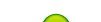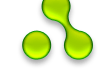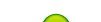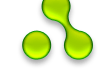| Ashampoo WinOptimizer - Удобная программа для оптимизации работы Windows. WinOptimizer залезит в самые труднодоступные уголки системы и прочистит их от не нужного мусора. Электронный чистильщик займется ненужными (или дублирующимися) файлами на жестком диске, удалит некорректные ключи из системного реестра, расчистит склад запылившихся файлов в во временном интернет-каталоге, настроит сетевые функции, а также проверит файловые ассоциации, настроит работу библиотек DLL и займется списком программ, загружающихся при запуске операционной системы - среди них тоже бывает много лишних. Разумеется, в ваших силах управлять процессом, запрещать программе что-то делать, однако доверять ей вполне можно. Вообщем всё в одном флаконе! Ashampoo WinOptimizer is an easy-to-use suite of tools for maintaining and optimizing your Microsoft Windows® computer. It keeps your Windows® installation free of unnecessary garbage and running smoothly while other computers just get slower and slower.
3 New Modules and Full Vista Compatibility. In addition to older versions of Windows®, the new Ashampoo WinOptimizer 4 is fully compatible with Windows Vista™ in both the 32 and 64 bit versions. This means that you can start maintaining your slick new Vista system right away - it won't even have a chance to get clogged down with new garbage!
Ashampoo has managed to produce a radically better and more useful program - without compromising their famous ease of use. In addition to Vista compatibility, WinOptimizer 4 also comes with three new modules, a brand-new hard disk defragmenter, a huge number of new system tweaking options and many other improvements and enhancements. * One-click Optimization: This is the most popular function in the entire program. Just click and let Ashampoo WinOptimizer clean up and optimize your system for you. You don’t need to know anything about Windows® and it’s fast, effective and safe.
* Cleaning Tools: Seeks out and deletes redundant files and Windows® Registry entries that are wasting space and slowing down your system. Includes functions for cleaning up your hard drive, the Windows® Registry, your Internet surfing trail and even unnecessary duplicates of system and program library files stored by some applications.
* Tuning Tools: A set of tools for adjusting and optimizing Windows® system performance. Includes tools for configuring auto-starting programs, blocking IP spam, adjusting your default Windows® setting and speeding up your Internet access, and a process manager that enables you to view all running processes and kill them if necessary.
* File Tools: Tools for splitting, joining, encrypting, decrypting and permanently deleting files. Also includes a disk space explorer program that provides valuable information on how the space on your hard disks is used.
* Tweaking Tools: Enables you to adjust a huge number of Windows® settings quickly and easily (now well over 450 individual settings). Also includes a powerful one-click disk defragmenter, a system information tool, a system benchmark tool, a visual styler tool for changing the look of Windows® and a tool for viewing and changing file associations. New Modules and Tweaking Tools:
The new version includes three new modules and a completely new Vista-compatible version of the disk defragmenter. In addition to this a very large number of new options has been added to the popular Tweaking Tools module - you can now adjust well over 450 Windows® system settings, and each setting is clearly explained so that you always know what you are doing. - System Benchmark. The System Benchmark module tests the processor (integer and floating point) and memory performance of your system and compares the aggregate result with the performance of reference systems. Check out how your computer stacks up in today's market! - Visual Styler. The Visual Styler caters to all those who are never satisfied with how their desktop looks. It enables you to replace system icons, apply transparency settings to Windows® components and application windows and more. It also includes quick presets for many common applications. - Process Manager. The Process Manager is an essential tool for dealing with badly-behaved programs. It lists all the processes active on your computer, displays information on the process details and allows you to kill programs manually if necessary. - Disk Defragmenter. The completely new disk defragmenter is fully compatible with Windows Vista™ in both the 32 and 64 bit versions and is now even faster and more efficient. Users also say that it is easier to use than any other defragmenter they have tried. - Tweaking Tools. The Tweaking Tools now offer well over 450 Windows® configuration options, including customization settings for Windows logon, the Control Panel, Internet Explorer®, Windows® Explorer, Windows® Media Player, system appearance, system settings and much more. Here are just a few of the new tweaking options:
- Windows® logon: Change your logon settings and activate or deactivate automatic logon
- File system: Show/hide drives, autostart settings for drives, NTFS file system options and much more
- Control Panel: Directly adjust the settings for many of the modules in the Windows® Control Panel
- Internet Explorer: Security settings, search engines, window titles etc.
- Windows® Media Player: Directly configure important Windows® Media Player options, including privacy and security settings
- MS Outlook® & Office: Set the attachments to be allowed or blocked by Outlook® and many other Outlook® and Office settings
- Windows® Explorer: Customize Windows® Explorer to look and behave the way you want - configure the toolbar background, video preview options, user tracking and much more
- Appearance: Adjust the appearance of Windows® (XP), including the wallpaper, visual effects, the taskbar, the Start menu and much more
- System settings: Configure memory usage, system startup behaviour, system folders, network settings and much more Other changes and improvements:
Ashampoo WinOptimizer 4 is packed with other improvements that make the whole program look, feel and perform better. The graphical interface and user interface have been updated, there are new skins for Vista and there are lots of minor new functions and improvements in all the modules. Home Page: http://www2.ashampoo.com Размер: 9.22 Mb http://depositfiles.com/files/5224442 http://rapidshare.com/files/113427229/A....rar http://letitbit.net/download/d0b6ed412714/....rar.html
|